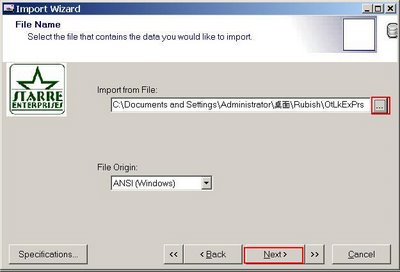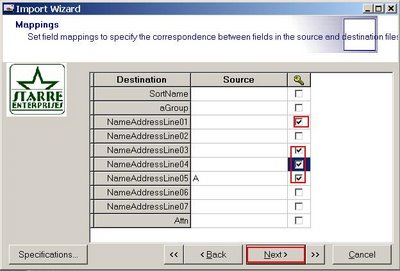Sunday, October 22, 2006
[Fn_Ka] Kasamba work about envelope adress batch printing
Answer:
The steps to batch print labels of adress using Star Envelope Printer Pro(SEPP):
0: Export the Adress info of your clients,from you email tool, outlook express, outlook, foxmail for example, to *.cvs format or directly to *.xls format.
1: Save the *.csv client info file as *.xls in excel, and back it up(*.xls file is the main file to maintain you client information from now on)
2: download SEPP from the following URL & install,
http://www2.essex.ac.uk/cs/documentation/use/word6/howto/env-lab.html
Open SEPP, and import mailing adress from *.csv file
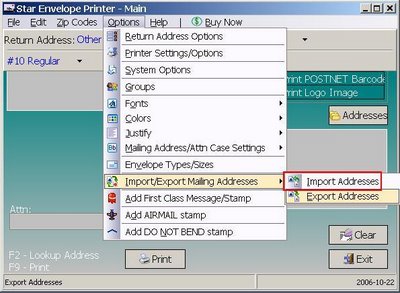
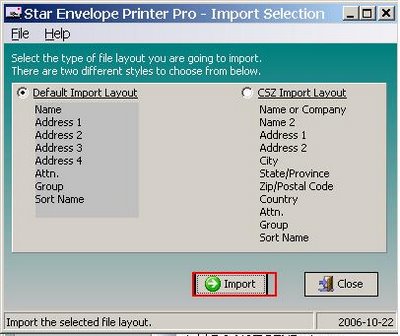 Default Layout
Default Layout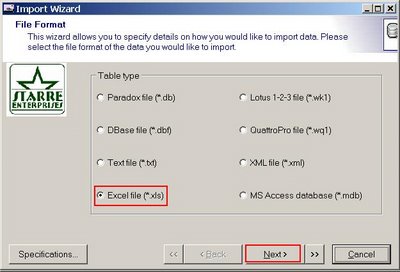 Follow the import wizard with the red rectangula label
Follow the import wizard with the red rectangula label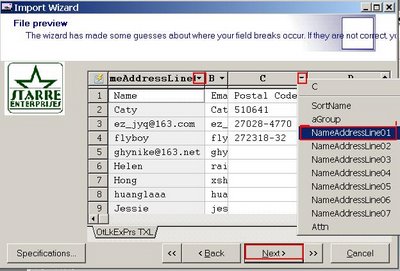
Select the columns to be transfer
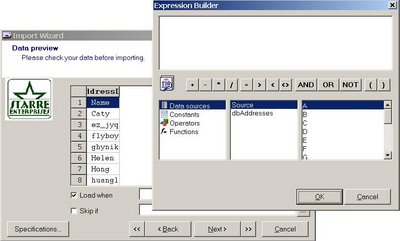 Set the filter of your clients
Set the filter of your clientsAfter all the above steps, You have transfer you client datas to the SEPP.
3: Preview & print with 5 line per label
(it has two ways to print , envelop style or label style, the latter can print about 7 to 10 adresses per page)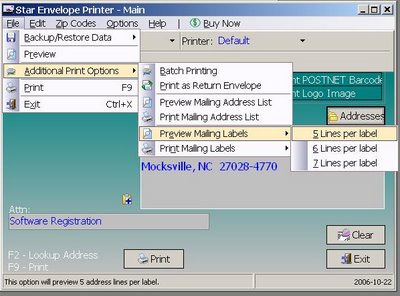
The printed effect :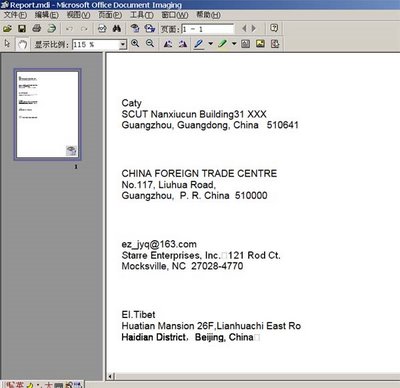
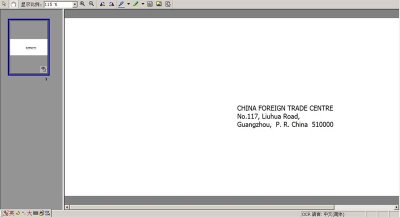
The tool is adaptable, and easy to use. You can get its cost form
http://www.starenv.com/envpurchase.html
Want to find the adress with postal code ? use Excel directly. Ctrl+F
small trics of using the tool:
1.the *.xls filter dosen't work well, you have to remove unprint clients from *.xls to be transfer.
2.copy the column "Name" twice in *.xls for index, by matching it with SortName, so you can find it in adress interface
3.Clasify your client with a new column, and match it with group, and then you can filter by the keyword.
4.The *.xls can be changed to Acess, as smallsized database, which can help you do more work, especially on data handling. But it require much more develope time.